Brother MFC-J5340DW Business All-in-One Color Inkjet Printer, Copy/Fax/Print/Scan
- Features advanced Brother MAXIDRIVE Inkjet Technology delivering Brother’s fastest and most durable traditional color inkjets ever.
- Triple layer security helps create secure connections to the device and network, safeguarding sensitive documents while printing.
- Print up to 11″ x 17″ from a 250-sheet capacity paper tray or the single sheet bypass tray; use the 50-page automatic document feeder to copy, scan or fax up to 8.5″ x 11″ size capabilities.
- Print-from and scan-to popular Cloud apps including Dropbox, Google Drive, Evernote, OneNote and more directly from the intuitive 2.7″ color touchscreen.
$252.00
Buy nowDetails
The Brother MFC-J5340DW Color Inkjet All-in-One Printer with up to 11″ x 17″ (Ledger) size paper printing capabilities delivers economical, reliable, professional-quality printing for any small office or home workspace. Versatile and flexible, offering the freedom to print, copy, scan, and fax from the office, or on the go! Easily handles large print jobs, with fast print speeds of 28 ppm (black and color) and the up to 250-sheet paper tray. This powerful machine is energy-efficient and offers advance security features. Powered by Brother MAXIDRIVE Inkjet Technology, delivering Brother’s fastest traditional color inkjets ever. Machine Functions: Copy; Fax; Print; Scan; Printer Type: Inkjet; Maximum Print Speed (Black): 28 ppm; Maximum Print Speed (Color): 28 ppm.
Features
- Features advanced Brother MAXIDRIVE Inkjet Technology delivering Brother’s fastest and most durable traditional color inkjets ever.
- Triple layer security helps create secure connections to the device and network, safeguarding sensitive documents while printing.
- Print up to 11″ x 17″ from a 250-sheet capacity paper tray or the single sheet bypass tray; use the 50-page automatic document feeder to copy, scan or fax up to 8.5″ x 11″ size capabilities.
- Print-from and scan-to popular Cloud apps including Dropbox, Google Drive, Evernote, OneNote and more directly from the intuitive 2.7″ color touchscreen.
- Save time by creating custom shortcuts right on the touchscreen for your frequently used features.
- Print, scan, copy, and manage your printer from almost anywhere when connected through a wireless network using the Brother Mobile Connect App.
Specification
Manufacturer
Categories
MPN
Model#
Alternate Product Number
UPC Code
UNSPSC Code
Accepts Paper Size
Auto Duplexing Functions
B&W or Color Output
Compliance Standards
Connector/Port/Interface
Copying Speed (Black)
Copying Speed (Color)
Depth
Fax Memory (Pages)
Fax Transmission Speed
First Page Out
Global Product Type
Handset
Height
LCD Display Format
Machine Functions
Maximum Copy Size (W x H)
Maximum Memory
Maximum Paper Size
Maximum Print Speed (Black)
Maximum Print Speed (Color)
Model Name/Number
Monthly Duty Cycle (Pages)
Network Capable
Network Ready
Network Types
Operating System Compatibility
Paper Input
Paper Input Capacity (Sheets)
PC Free Printing
Post-Consumer Recycled Content Percent
Pre-Consumer Recycled Content Percent
Print Resolution (Black) (Width x Height)
Print Resolution (Color) (Width x Height)
Printing Type
Processor Speed
Reduction/Enlargement Range [Max]
Reduction/Enlargement Range [Min]
Scan Resolution (Width x Height)
Secure Print Function
Speed Dial Memories
Telephone Features
Total Recycled Content Percent
Weight
Width
Wireless Printing
Package Includes
LCD Display (Yes/No)
Assembly Required
Contains Recycled Materials
Green Product
Manufacturer Warranty
Unit of Measure
Item Weight
Ships via UPS
Carton Pack Quantity
This item is sold by the
GTIN Item
UPC Retail
EPA Registration
Pesticide Product
FDA Certified
TSCA 6(h)
TSCA 12(b)
Brand
Brand Contact
Manufacturer Stock No.
Country of Origin
UNSPSC Number
Warranty
 (630) 331-5905
(630) 331-5905 
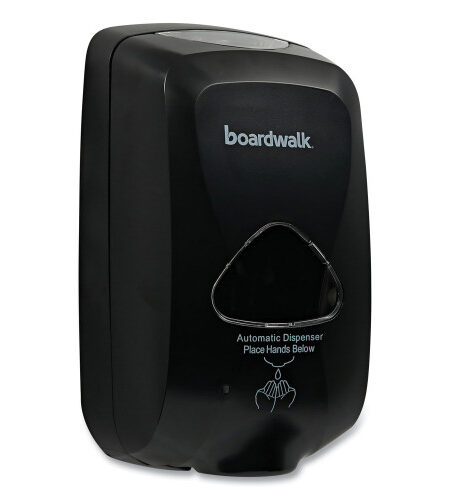
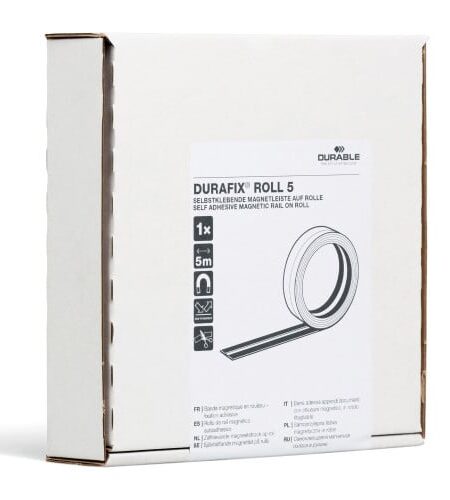






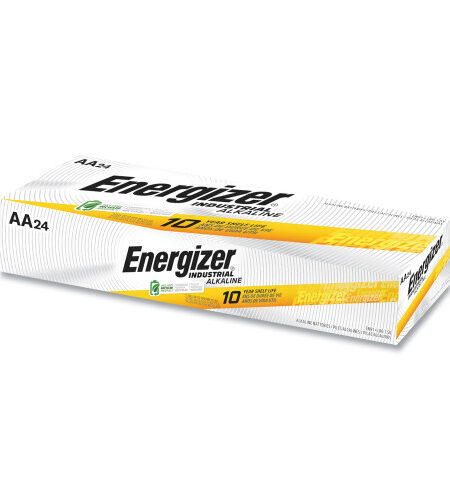








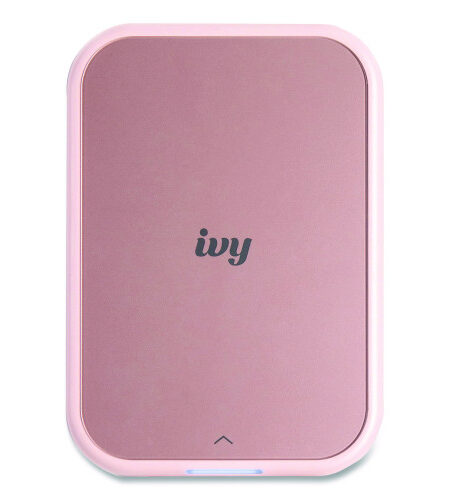









There are no reviews yet.